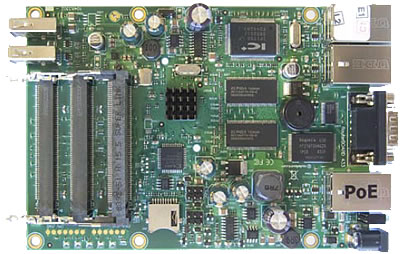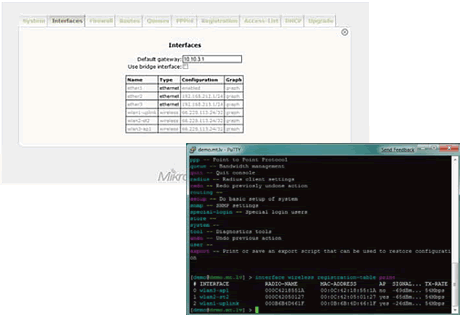MIKROTIK Products |
|
MikroTik RouterOS is the operating system of MikroTik RouterBOARD hardware. It can also be installed on a PC and will turn it into a router with all the necessary features - routing, firewall, bandwidth management, wireless access point, backhaul link, hotspot gateway, VPN server and more. RouterOS is a stand-alone operating system based on the Linux v2.6 kernel, and our goal here at MikroTik is to provide all these features with a quick and simple installation and an easy to use interface. You can try RouterOS today, go to www.mikrotik.com and download the installation CD image. The free trial provides all of the features with no limitations. In the following pages you will find examples of some of the
Hardware
Configuration
|
- Wireless Communication
-
- » ACCESSORIES#06644
Routerboard RB604 extenstion card
Extenstion card for 4 mini-PCI cards. Designed to use with RB600 and RB532A
- » OUTDOOR DEVICES#08461
Wireless access point 2.4GHz (MikroTik Routerboard SXT G-2HnD)
Standards IEEE 802.11b/g/n Ports 1x 10/100/1000 Mbps RJ-45,
USB 2.0Operating modes Access Point,
Bridge,
Client,
RouterChipset Atheros AR7241 400MHz CPU Operating memory 32MB DDR SDRAM Frequency range 2.4 - 2.5GHz Max. output powe 802.11b/g - 32dBm @ 6Mbps do 29dBm @ 54 Mbps,
802.11n - 32dBm @ MCS0/8 do 25dBm @ MCS7/15Receiver sensitivity 802.11b/g - –96 dBm @ 6Mbps do -80 dBm @ 54 Mbps,
802.11n - –95 dBm @ MCS0 20MHz do –74 dBm @ MCS7 40MHzAntenna build-in,
10 dBiBeam width 60°/60° Dimensions 140x140x56mm Weight 265g Mounting mast or wall with the aid of antenna wall support Max. power consumption 7 W Power PoE 8-30V Operating temperatures -30°C ÷ 80°C Operating humidity 5% ÷ 95%,
non-condensingCertificates FCC,
CE,
ROHSManufacturer MikroTik
-
Page 2 of 2
|

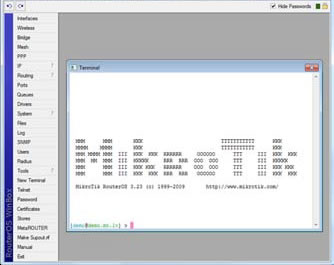 RouterOS
RouterOS